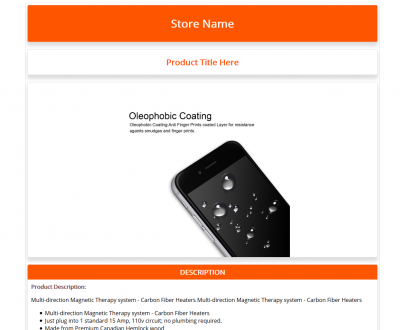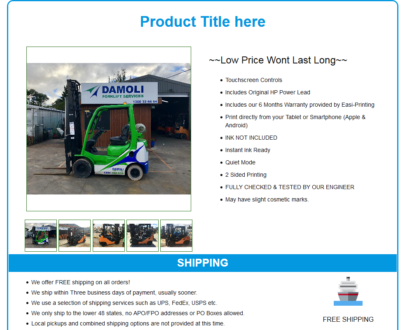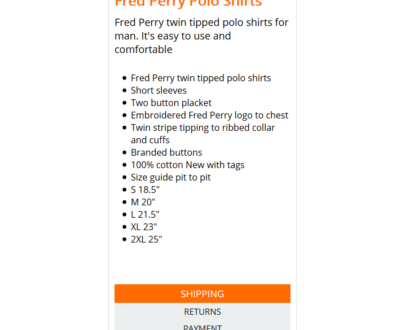Free eBay HTML Listing Template Editor
Free eBay HTML Listing Template Editor Generator
This is the free ultimate eBay HTML listing template editor for your eBay store. You can use this eBay HTML listing template generator to generate your listing template or auction template. Edit your downloaded free template here. Please use the instruction at the right side or provided via order.
Easily edit your eBay Listing Template
Download the free template and create your own custom eBay listing or Auction Templates with our free eBay HTML listing Template editor. Build your professional looking editing existing free templates all with the easy word editor or text editor style. We will show you how to upload your images for free. You can use free image hosting server for you product images. All of our CSS and HTML codes are used into the same file so you don’t need to host outside. So, be risk free.
Free Template Features
- According to eBay 2018 rules
- Installation & Support Guide
- Video tutorial included
- No HTTP issue
- ACTIVE CONTENT FREE
- Professional and simple templates
- Compatible with All Browsers
- Free IMAGE hosting
- Editable, Customize-able, Easy Changeable
- Completely Flexible & Editable
- On-Click Image Gallery
- Mobile Responsive
- Header creation
- Header Logo
- Tabbed section
Pro Template Features
- According to eBay 2018 rules
- Installation & Support Guide
- Video tutorial included
- No HTTP issue
- ACTIVE CONTENT FREE
- Professional and simple templates
- Compatible with All Browsers
- Free IMAGE hosting
- Editable, Customize-able, Easy Changeable
- Completely Flexible & Editable
- On-Click Image Gallery
- Mobile Responsive
- Header creation
- Header Logo
- Tabbed section
You can buy our template (Free or Pro) from our store. Please purchase your template and download your HTML code.
If you already purchased the pro template, please go to the Pro template editor page. You must login into your account
Template Editor
Please Fill Only The information You Need and I sent you a list of required information for your template.
Fill the following informations
How to Use
Please follow the following instructions to to complete your template
To pent the HTML code, steps are following
- Download the .txt file
- Double click on the .txt file
- It will open in notepad for windows and TextEdit for mac-OS.
- Select all the code and press Ctrl+c to copy the code.
To place an order, please follow the following steps.
- Please visit our ebay HTML listing template
- Choose your template that you want to get.
- Choose options like images in the gallery.
- Click on add to cart.
- Go to the cart and review you selected product.
- Click on Proceed to checkout button
- It will go to the checkout page, fill the billing details and to create account, select your username and password. You need to create the account because the pro template editor is accessible for members only. If you have an existing account, please login from top of the page.
- Select your payment method. We prefer to use 2checkout.
- Click on the PLACE ORDER button
- After successful payment, it will go to the order received page.
- Also, you can manage your orders from my account or order page
- You can download the template code from Downloads Click on the file name under Download column. You will get the file as .txt extension.
You can upload images in free server like imgbb.com or postimages.org. Just create your account to save your images and start uploading. Collect direct image link or you can open the image and right click on the image and copy the image location.
Yes, you can just do it from the free template editor page. Please follow the steps.
- Go to the free template editor page.
- Paste all code that you already copied or press Ctrl+v in the HTML code area
- At the shop name section, put your Shop Name.
- At the title and description section, please put the product title and the description of the product
- At the Image section, please paste your product image URL.
- For the Shipping, Returns, Payment, Feedback and Contact Tab information area, put the related information that you want to show in that section.
- Click “Generate HTML & Preview” button. It will open a new page
- Collect your HTML template code and use it into the ebay’s description area.
Get Our Premium Template
You can buy our template from here to get more features. Please purchase your template and download your HTML code. For your custom template, please contact with use.
-
- -29%
- DingDong, eBay Listing Template, Minimal eBay Listing Template
The minimal Mobile Responsive eBay HTML Listing Template : DingDong (Header)
-
$35.00$25.00 - Rated 5.00 out of 5
- Select options